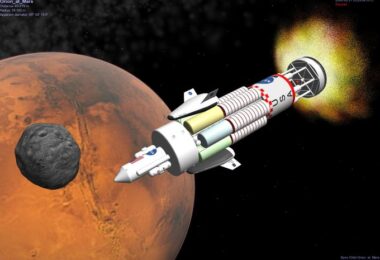Today’s guide is explaining how you can get the Acer laptop to turn on after a machine breakdown, and what to do if the tips above do not work.
Reasons Why the Acer Laptop Doesn’t Turn On
Still, wondering why your Acer laptop won’t turn on? Don’t wonder any longer. There are many reasons why the laptop doesn’t turn on, but it is usually because of these few main reasons.
- A problem with your computer boot sequence
An issue that is related to your computer power supply or your laptop battery malfunctioning.
- A failure in hardware
The first two issues are actually technical problems for the Acer laptop to seem non-responsive. In certain cases, the whole Acer laptop might also come back on but in certain cases, the computer might not even react at all when you turn on the power button.
Luckily, these issues can also be fixed if you are the know-how.
When the hardware fails it might be a bad-case scenario and the issue with it is you will not be able to fix it at all, but that’s the least common problem.
How Do You Fix the Acer Laptop So That It Will Turn On
Follow some simple steps so that you can fix your Acer laptop. Here we have a few different steps that are properly arranged in a manner that is simple. We also have complicated methods, but you should try the simple steps first. Make sure to do it all in order.
1. Get rid of all external storage devices linked to it. It will include external hard drives, SD cards, or pen drives
Your laptop might also be trying to boot from an external drive if the boot drive is linked to it. Remove the boot drive as it might cause additional failures.
2. Remove all the hubs, monitors, and other things attached to it
Different peripherals should also not be detected when there is a boot drive, but in certain cases, the Acer laptop might get confused. When there is an issue with another connected device, like a USB peripheral that draws out a lot of power using a USB connection the Acer laptop might not be able to turn on.
3. Power On the Laptop
Ensure to use a power adapter that has been in your laptop to carry out this step. Don’t use a third-party USB hub.
4. Check if the laptop can get power coming in
A lot of Acer laptops also have LED lights that indicate if the laptop has power connected to it.
It might not be next to a power connector, but you have to be sure to double-check the power on the laptop. The LED will then if the laptop has power coming in.
5. Connecting the Device to An External Monitor
Another thing with an Acer laptop is that a defective screen might seem unresponsive when you first look at it. If an external monitor functions, it means the laptop does not have a built-in screen.
6. Leaving the Acer Laptop Connection to Power Sources
A laptop that does not have a fully charged battery might not have a power turned on even when it is connected on the power. It also has a built-in protection to further prevent battery discharge from your laptop battery when it is almost powerless.
7. Try to access the BIOS on the Acer laptop. Power on your computer and then press F2 continuously
Access to the BIOS might not solve the whole problem, but if things are successful, it means the whole problem relates to the boot sequence of Windows, but not the computer itself. Try troubleshooting why your Windows fails to boot.
8. Remove other components that are installed from the laptop’s date of purchase. It will include hard drives and Wi-Fi adapters
It might be possible if there is another hardware configuration problem that caused the Acer laptop to stop booting, no matter if the hardware is defective or not.
9. During this point in time, it might also be a defect in your hardware as well. A repair center might also have to find out what the problem is and replace different components creating the issue.
Mastering Different Troubleshooting That Saves You Money
If you know how to handle computers, it is a rather useful tactic that saves you money. Most of the time, computer repairs are less than 100 dollars. For complicated issues, it can add up fast as well.
By learning how to do computer troubleshooting, you can also solve a lot of computer issues instead of trying to pay for costly repair services. As people say, fixing small problems before they become bigger is the right method. Prevention is better than cure.
Fixing the whole computer issue can create more productivity and save a lot of time as well. If the whole computer coughs up, you might waste a lot of invaluable time on it as well. Once you fix your computer, you can finish work as soon as possible.
Reasons To Learn Some Computer Repair Skills
Learning computer repair skills are also additional skills to put on your resume. Workers are looking for extra hires that have a lot of tech skills, so the more things that you know about computer repair skills.
It is a rather good survival skill that everyone should master in today’s technology world. Help people out when they have a computer people and you can impress them for sure.
When there are so many different reasons why you should learn troubleshooting, it is time to start learning it today. There are a lot of methods to learn computer repair skills, and you can also search online for courses free of charge, surf Youtube for tutorials, or take classes at a local college.
Although it might take a little bit of time to do it, and it seems stressful, it is great to have the skills to fix a computer, all by yourself independently.
Did you like this article? Continue to follow us if you really liked the article. We will bring you a lot of other technical content.
You can Read Also: How Often Should I Replace My Pc or Laptop?